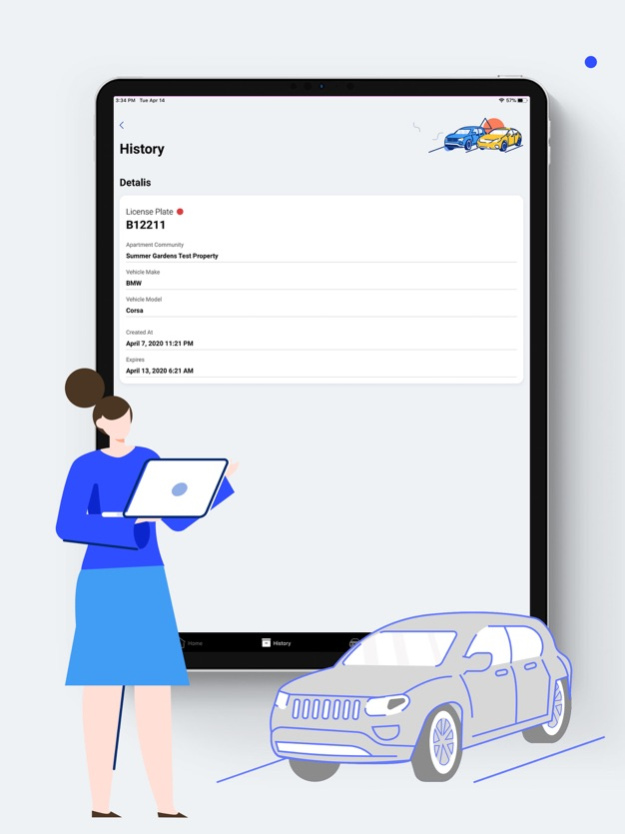Parking Badge 2.4
Continue to app
Free Version
Publisher Description
Get ahead of the technology curve with Parking Badge software. The only parking solution with customizable options and features for management, tenants, and enforcement services all in one app.
Parking area management has never been easier. Our app provides user-friendly and frustration-free parking software and management solutions. Here are our next-gen parking control features:
- You will have the knowledge of every vehicle on the property, and the ability to see who is registered and who is permitted to be there. You will be able to view and manage your community parking spaces from inside the app.
- You will have the ability to search by unit or by LP number, and pull up a history of registrations for that vehicle or unit.
- Your guests will be able to register their vehicle for 24 hours parking permit on customizable pricing, and they will be able to pay for their parking spot directly in their browser.
- Your tenants and guests will receive an SMS notification for their permits status, their space and location.
- You will be able to add roles like managers, towing company and tow drivers, tenants and guests, and assign them to specific apartments.
- When a violation occurs and a vehicle has been tagged, using our parking control software, the owner will be notified and you can dispatch your tow drivers to remove the vehicle from the parking lot.
- You will be able to manage the parking lot with the built-in interactive map feature. With the live parking map, you will be able to see your tenants and guest parking in real-time.
Aug 14, 2022
Version 2.4
Bug fixes and performance improvements
About Parking Badge
Parking Badge is a free app for iOS published in the Recreation list of apps, part of Home & Hobby.
The company that develops Parking Badge is Parking Badge. The latest version released by its developer is 2.4.
To install Parking Badge on your iOS device, just click the green Continue To App button above to start the installation process. The app is listed on our website since 2022-08-14 and was downloaded 0 times. We have already checked if the download link is safe, however for your own protection we recommend that you scan the downloaded app with your antivirus. Your antivirus may detect the Parking Badge as malware if the download link is broken.
How to install Parking Badge on your iOS device:
- Click on the Continue To App button on our website. This will redirect you to the App Store.
- Once the Parking Badge is shown in the iTunes listing of your iOS device, you can start its download and installation. Tap on the GET button to the right of the app to start downloading it.
- If you are not logged-in the iOS appstore app, you'll be prompted for your your Apple ID and/or password.
- After Parking Badge is downloaded, you'll see an INSTALL button to the right. Tap on it to start the actual installation of the iOS app.
- Once installation is finished you can tap on the OPEN button to start it. Its icon will also be added to your device home screen.